Hello everyone! On March March 24, 2014 Tumblr announced a new security system called Two-Factor Authentication that will improve the security of the Dashboard. This new feature will provide a more safe and fun! tumblr experience. Don't know how to activate it? I have a simple tutorial that will help you with that.
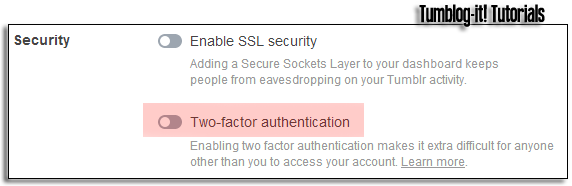
Tutorial: Activate the Two-Factor Authentication
1. Visit your account settings.
2. Click the "Enable" checkbox.
3. Enter your phone number.
4. Now decide whether you'd like to receive the code via text or through an authenticator app. We recommend both in case you need to use one as a backup.
5. Follow the steps laid out in the settings page.
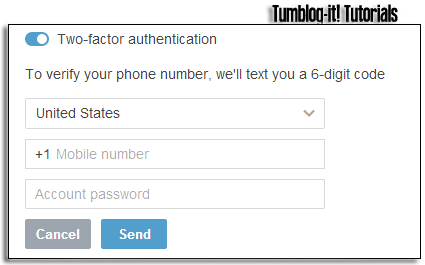
Reference: Information have been provide by Tumblr Staff and website.