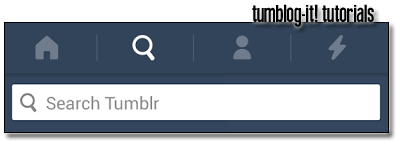
1. After you download the app you notice the 4-top-buttons on your tablet or phone.
→ Home (the house icon) This is your Dashboard, your home page in Tumblr. This will show you the posts, re-blogs, quotes, links, videos and photos.
→ Search icon allows you to find anything in Tumblr. From blogs, people or posts.
→ The third option looks like a "human icon" this is your Likes, Following List (the blogs you follow) and settings options.
→ The four option (lighting icon) is your info-panel. It displays the people who re-blogs, follows or likes your posts and your Tumblr blog. This option is automatic and it keeps track of your followers. For example if someone joins your blog or likes post - this panel will display it.

2. Frequently Asked Questions from our Tumblog-it! Community
How to Log in?
→ Log in your Dashboard (homepage) on the bottom of the screen says "Log in".
I am new to Tumblr, how can I Sign up (make a new account)?
→ And click where it says "Sign up and get more"
→ Type your account + password and you'll have a Tumblr account.
How to Log off your Tumblr Android App?
→ At the end of the screen find the "Log out option" and click.
How to find my LIKES, blogs I FOLLOW and my OTHER TUMBLR BLOGS?

