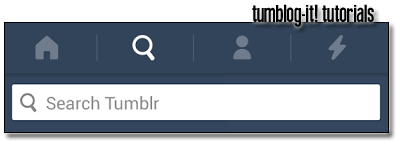Hello Tumblog-it! followers enjoy 15 original, vintage and creative themes, completely FREE for your Tumblr. Enjoy! and remember Tumblog-it! doesn't take credit for this themes, the credit belongs to Tumblr and their authors.
* How to visit the theme? - Simply click on the box that says "Visit the theme!" *
1. Theme Title: Paper Stacks
 |
Features: All post types, Custom colors, Custom images,
Disqus comments, High res,Localization and Tags. |
Description: Paper Stacks, the first Tumblr theme designed for touch. Developed in collaboration by FiftyThree and ALLDAYEVERYDAY. Paper Stacks is a beautiful new way to showcase your ideas and inspiration discovered across the web.
2. Theme title: Club Monaco
 |
| Features: Custom images, , High res,Localization and Tags. |
Description: Introducing the official Club Monaco Theme - the international lifestyle brand that designs fashion and accessories for men & women. Create & experience your own Fashion Lookbook.
3. Theme Title: Holepunch
 |
| Features: Custom colors |
Description: Holepunch is a vintage-inspired theme that draws influence from the patriotic and domestic visual culture of the cold war era. It uses Google web-fonts to give your blog a spiffy new type treatment, features css3 transitions, and has a fully customizable color palette.
4. Theme Title: Luxury Notes
 |
| Features: Custom colors, Search |
Description: Luxury Notes is the ideal theme for blogs that wish to present a notebook or scrapbook style. Very easy to customize, user-friendly and completely free.
5. Theme Title: Leatherbound Theme
 |
| Features: Custom colors, Search, Disqus Comments |
Description: Leatherbound Theme is a very simple theme, it presents a notebook or scrapbook style. User-friendly and perfect for Tumblr beginners.
6. Theme Title: Natural Elegance
 |
Features: All post types, Custom colors, Disqus comments,
Following, Localization and Tags. |
Description:A beautiful, dark theme perfect for showcasing all of your content. Customizations include font style and link color, show/hide tags, endless scrolling, Disqus support, and more. Support for custom background image coming soon.
7. Theme Title: Ashley
 |
Features: All post types, Custom colors, Custom images,
High res, Search and Tags. |
Description: Ashely is a photography style theme, very easy to use and customize.
8. Pink Touch2
.png) |
| Features: Custom colors, Disqus comments, Localization and Tags. |
Description: Pink Touch is a simple journal theme. Is easy to customize and perfect for Tumblr beginners.
9. Theme Tittle: Ethanol
 |
| Features: Custom colors, Custom images and Localization. |
Description: Here is my fifth Tumblr theme, this is a responsive theme with optional things like top bar, menu, baseline, social links, infinite scroll, modal boxes, custom logo, and with a variant without posts footer.
10. Theme Title: Tumbler
 |
| Features: All post types, High res and Tags |
Description: Tumbler on Tumblr, the Gotham influenced Tumblr theme that pays homage to our favorite summer blockbuster. A theme that would make the all the "I am the night" fans weep, download now for free and celebrate your seriousness as a fan boy.
11. Theme Title: Effector Theme
 |
| Features: All post types, Custom colors, Custom images, Disqus comments, Following, Group blog support, High res, Likes, Localization, Tags and Twitter |
Description: Effector Theme is a simple 2-columns theme, very easy to customize. Ideal for Tumblr beginners.
12. Theme Title: Syndex
 |
Features: All post types, Custom colors, Custom colors,
Custom images, High res, Localization and Tags. |
Description: Syndex is an uncompromising, highly functional mood board. Nothing stands in the way of your media and viewers.
13. Theme Tittle: Single A
 |
Features: All post types, Custom colors, Custom images,
Disqus comments, Following, Group blog support, Likes, Search, Tags and Twitter. |
Description: The Single A tumblr theme introduces two new features: the sticky post and featured posts. It is a simple, but super customizable free theme.
14. Theme Title: TWO
 |
Features: All post types, Custom colors, Custom images,
Localization and Tags. |
Description: A responsive grid layout theme, suitable for all blog types. Fast and user friendly.
15. Theme Title: Simple Things
 |
Features: Custom colors, Disqus comments, Following,
Likes, Localization, Search and Tags. |
Description: With support for appearance customization, it's easy to fine-tune to your liking. Hide or show tags, integrate Disqus for post comments, add Google Analytics, endless scrolling, and tweak general colors.








.png)