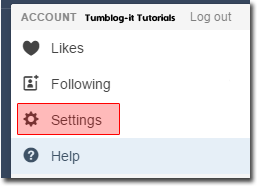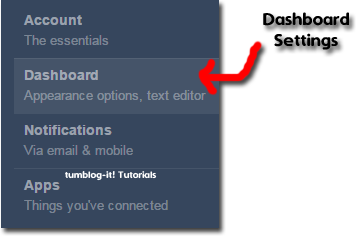Hello Everyone! Have you visit your User Interface? The user interface for the Dashboard, allows you to:
1. To find you Dashboard Interface, on the top right-corner find the Settings.
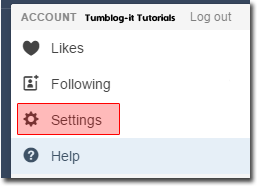 2. Find where its says Dashboard (appearance options, text editor) and click on it. A new window with the Dashboard options will appear. Select ON/OFF the options you want. Tumblr will auto save your choice.
2. Find where its says Dashboard (appearance options, text editor) and click on it. A new window with the Dashboard options will appear. Select ON/OFF the options you want. Tumblr will auto save your choice.
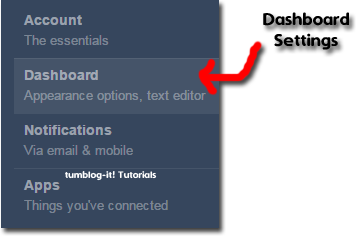
- Show Notifications: Find out when you have new followers and when your posts have been liked, reblogged, or replied to.
- Show real-time notifications from people you follow
- Enable endless scrolling
- Show unread message count
- Find out when you have new messages (Asks, Fan Mail, Submissions).
1. To find you Dashboard Interface, on the top right-corner find the Settings.