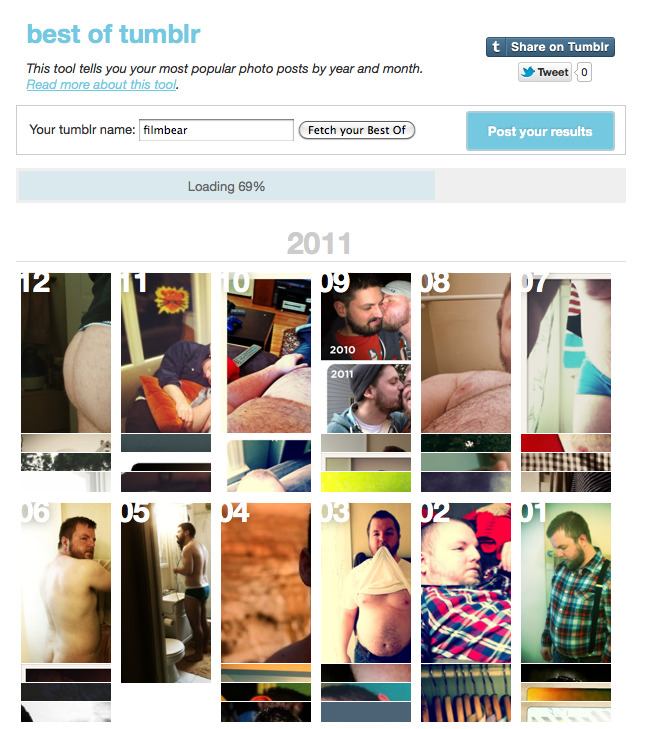special characters!
※ press "CTRL" and the "+" at the same time on your keyboard to zoom in on the characters.letters:
※ then press "CTRL" and "0" to get your screen on 100% view again.
Ⓐ Ⓑ Ⓒ Ⓓ Ⓔ Ⓕ Ⓖ Ⓗ Ⓘ Ⓙ Ⓚ Ⓛ Ⓜ Ⓝ Ⓞ Ⓟ Ⓠ Ⓡ Ⓢ Ⓣ Ⓤ Ⓥ Ⓦ Ⓧ Ⓨ Ⓩ ⓐ ⓑ ⓒ ⓓ ⓔ ⓕ ⓖ ⓗ ⓘ ⓙ ⓚ ⓛ ⓜ ⓝ ⓞ ⓟ ⓠ ⓡ ⓢ ⓣ ⓤ ⓥ ⓦ ⓧ ⓨ ⓩ я ρ н ε є σ ℓ υ м ð Ü ß ɐ ƃ ɟ ә å Ä Ð ω τ α и И ℐ ℑ ℒ ℴ ѵ ℏ ℎ ℌ ℋ ℊ ℉ ℇ ℃ ℘ ℑ ℜ ℵ ℱ ℛ ℯ a b c d e f g h i j k l m n o p q r s t u v w x y z A B C D E F G H I J K L M N O P Q R S T U V W X Y Z ℉ ℃ ƒ ℮ η κ χ ∀ ∃ Æ æ Μ ∪ ∩ ç Ç ñ ª º ς ɪ ϒ ʀ ᴋ ᴀ т ғ в ɱ ɾ ɧ Ɓ ƴ Ɛ ʈ ʋ բ ¡ ℕ ℍ ℂ ℙ ℚ ℝ ℣ ℤ ℽ ℾ ℿ ⅆ ⅇ ⅈ ⅉ ❡ ⒜ ⒝ ⒞ ⒟ ⒠ ⒡ ⒢ ⒣ ⒤ ⒥ ⒦ ⒧ ⒨ ⒩ ⒪ ⒫ ⒬ ⒭ ⒮ ⒯ ⒰ ⒱ ⒲ ⒳ ⒴ ⒵
numbers:
№ 1 2 3 4 5 6 7 8 9 0 ‰ ½ ¼ ¾ ⅓ ⅔ ⅜ ⅝ ¹ ² º ³ Ø ♋ ⓪ ① ② ③ ④ ⑤ ⑥ ⑦ ⑧ ⑨ ➉ ➊ ➋ ➌ ➍ ➎ ➏ ➐ ➑ ➒ ➓ ❶ ❷ ❸ ❹ ❺ ❻ ❼ ❽ ❾ ❿ ⓫ ⓬ ⓭ ⓮ ⓯ ⓰ ⓱ ⓲ ⓳ ⓴ ➀ ➁ ➂ ➃ ➄ ➅ ➆ ➇ ➈ ➉ ⑪ ⑫ ⑬ ⑭ ⑮ ⑯ ⑰ ⑱ ⑲ ⑳ ⑴ ⑵ ⑶ ⑷ ⑸ ⑹ ⑺ ⑻ ⑼ ⑽ ⑾ ⑿ ⒀ ⒁ ⒂ ⒃ ⒄ ⒅ ⒆ ⒇ ⒈ ⒉ ⒊ ⒋ ⒌ ⒍ ⒎ ⒏ ⒐ ⒑ ⒒ ⒓ ⒔ ⒕ ⒖ ⒗ ⒘ ⒙ ⒚ ⒛ ⓵ ⓶ ⓷ ⓸ ⓹ ⓺ ⓻ ⓼ ⓽ ⓾
symbols:
❝ ❞ ❛ ❜ ! @ # $ % ^ & * ( ) _ + = - / ╲ ? > < ’ ” : ; [ ] { } ¥ | ❣ ℈ ♂ ♀ ☿ ∞ ¢ ¢ ¿ × © ® ™ !‼ ¿? ☢ ☣ ♨ ☮ ☯ … ≅ ≈ ∝ 卐 ≮ ≯ *゚ ‘゚ ÷ ﹢ ﹣ ± ∧ ∨ ∑ ∠ ≌ ∽ ≦ ≧ ≒ ≡ √ ∛ ∜ ∝ ∞ ∟ ∠ ∡ ∢ ∣ ∤ ∥ ∦ ⌘
arrows:
↨ ↕ ↑ ↓ → ← ↘ ↙ ∟ ↔ » « ⇠ ⇢ ⇡ ⇣ ↞ ↠ ↟ ↡ ↢ ↣ ↫↬ ⇜ ⇝↭ ⇦ ⇨ ⇧ ⇩ ↷ ↶↺ ⟳ ⟲ ↯ ➸ ➜ ➔ ➙ ➨ ➢ ➣ ➤ ➥ ➦ ➵ ➸ ➺ ➳ ➹ ➴ ➷ ⇽ ⇾ ⇿ ➘ ➙ ➚ ➛ ➝ ➞ ➟ ➠ ➩ ➪ ➫ ➬ ➭ ➮ ➯ ➱ ➲ ➳ ➴ ➵ ➶ ➷ ➸ ➹ ➺ ➻ ➼ ➽ ➾
bullets:
• ◘ ○ 。◙ ☐ ☑ ☒ ✓ ✔ ✗ ✘ ✖ ☓ ✕ ※ ㄨ ◦ ‣ ▪ ▫ ˚ · ∴ ⊕ ⊕ ⊖ ⊗ ⊘ ⊙ ⊚ ⊛ ⊜ ⊝
shapes:
◆ ✦ ✧ ◇ ♦ ◊ ♣ ♧ ☸ ♤ ✙ ⊲ ⊳ △ ∇ ► ◄ ▲ ▼ ▵ ◈ ▣ ▤ ▥ ▦ ▩ ◘ ◙ ▧ ▨ ◈ ■ □ ● ◯ ❖ ◈ ◊
stars, hearts, and moons:
⋆ ☆ ★ ✰ ✭ ⋆ ✪ ✬ ✫ ✳ ✴ ✱ ✶ ✷ ✵ ✺ ❤ ❥ ♡ ♥ ღ ஐ ♠ ☽ ☾ ☪ ✺ ❇ ❈ ❊ ❉ ✲ ✡ ✩ ✮ ✯ ✻ ✹ ✸ ✵ ❅ ❋
hands and flowers:
❀ ✿ ☀ ❈ ☚ ☛ ☜ ☝ ☞ ☟ ✍ ✌ ❦ ❧ ❁ ✾ ❃ ✽
crowns, crosses, and skulls:
♔ ♕ ♚ ♛ ☠ ☤ ♰ ♱ † ✠ ✟ ✥ ✞ ⊹ ✣ ✤ ✥ ☥
borders:
『 』 ◣ ◥ ◤ ◥〖 〗 【 】 ⦅ ⦆ 〈 〉 《 》 「 」 〔 〕 〘 〙 〚 〛 ⦅ ⦆
music:
♪ ♩ ♫ ♬ ♭ ♯
objects:
✄ ✂ ✁ ✃ ✈ ✉ ☃ ☁ ☂ ☸ ❆ ❄ ⌂ ⌚ ⌛ ✎ ✐ ✏ ✑ ✒ ☏ ☎ ♖ ♜ ♘ ♞ ♙ ♟ ✆
other:
— ☺ ☻ ☹ ☼ ¶ § ▬ ¤ ¦ ¬ Þ ω ☉ ◡ ▒ ▓ ϟ ❂ ♝ ♗ ☭ ♒ ♆ Ξ ‡ ⊕ ⁄ ⊱ ⊰ ♈ ۞ ۩ ๑ ☄ ☇ ☈ ☉ ☊ ☋ ◐ ◑ ㊝ ๑ 〠 〄 ㍿ ⋋ ⋌ ┊ ☰ ⊗ ⌨ ⌦ ⌧ ⌫ ⌸ ⌹ ⌺ ⌻ ⌼ ⌽ ⌾ ⌿ ⍀ ⍁ ⍂ ⍃ ⍄ ⍅ ⍆ ⍇ ⍈ ⍉ ⍊ ⍋ ⍌ ⍍ ⍎ ⍏ ⍐ ⍑ ⍒ ⍓ ⍔ ⍕ ⍖ ⍗
examples:
»-(¯`v´¯)-» εїз ─╤╦︻
Labels:
resource
Wallpapers for your Christmas Spirit!
Merry Christmas everyone! I hope you have enjoy yesterday (christmas day) with all your family and friends. Here's some Christmas Wallpapers that will look perfect on your desktop. Tumblog-it! doesn't take any credit for this wallpapers, click on the photo to enlarge it!
Labels:
christmas,
fun,
wallpaper,
wallpapers
Tumblr Tricks you must now! - Part #2
Hello Everyone! Here's a few tricks for Tumblr that you must know! If you miss part #1 - no worries. Click HERE. Now you can show your friends how make Tumblr even more easy. Hope you enjoy it!
• Did you know you're never lost in Tumblr? There's a help button on your Dashboard that allows you to visit the "Help Center"
(the help button)
• Did you know you can Queue your posts? Did you miss a day of Log in on Tumblr? No stress! Queue in Tumblr your photos, text, quotes, audio, links or videos. Want to learn how -- click HERE.
• Did you know that you can put your blog into "Energy Saving Mode"? Energy Saving Mode will help conserve energy while people are on your blog but are not browsing. How does it work? Click HERE to find out!
• Have you try the tool BEST OF TUMBLR? The Best of Tumblr tool grabs all your posts and sorts them by popularity, grouped by year and month. It can take a few minutes to load everything if you’re a prolific blogger, but the result is a pretty, reverse-calendar of your tumblr. The most popular post is featured first, with three runner-ups that you can reveal by hovering over them.
(click on the photo to visit the tool!)
New Fonts for your Tumblr! from Dafont.com
Here's your weekly Dafont.com newest fonts for you! And no, Tumblr is not affiliate it with this website - this article is only for public knowledge to make your blog and graphics even better!
Check the newest fonts! Remember the link post here will take you to the author's page - so you can directly download it. We do not take any credit for this fonts.
• KG Cold Coffee by Kimberly Geswein
• Lazy Day by Vanessa Bays
• Angel Toes by Vanessa Bays
• Fat Marker by Vanessa Bays
• Puppy Pooky by Nevi A
• Sparkly Lights by FontPanda
• DHF Broffont Script by Dexsar Harry Anugrah
• Kankin by MRfrukta
• Fiddler's Cove by Iconian Fonts
• Frenchy by Frédéric Rich ☺
• Thinnyness by Vanessa Bays
• Ragatnia Clara by weknow
• Angelic Peace by Dirt2.com - SickCapital
• Bad King by Galdino Otten ☺
• ChunkyNess by Vanessa Bays
Tutorial: How to Re-blog from We ♥ it!

What's We ♥ it?
We ♥ it, is a website that allows you to collect your favourite images and share it with everyone (and is free)! including Tumblr. This website have become one of the best photo-search tool for many bloggers, and here's why, let me teach you "How to Re-blog from We ♥ it!"
1. FIRST you must know that:
- You must be log in your Tumblr Account.
- You don't need to sign up in We heart it.com to reblog photos/images.
2. Visit their website Weheartit.com and look for the Search option. Type any topic you wish to see, for example I will type "landscape".
- You must be log in your Tumblr Account.
- You don't need to sign up in We heart it.com to reblog photos/images.
2. Visit their website Weheartit.com and look for the Search option. Type any topic you wish to see, for example I will type "landscape".
3. Click enter on your keyboard or the search button and a all the photos related to "landscape" (the word for this example) will appear.To re-blog a photo you like, click on the right-side icon (not in the heart) and a new window will open. It will ask you to choose between Facebook, Tumblr or Twitter. Choose Tumblr.
→ Too see the picture at the original size simply click directly on the photo.
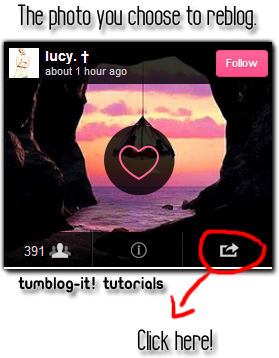

4. Once you choose to re-blog the photo on Tumblr a new window will open. Look at the bottom of the window and click on "Create Post". The photo will instantly upload in your Tumblr blog. Visit your Dashboard and the picture will be there.

Labels:
blog,
fun,
re blog,
re-blog,
reblog,
reblogging,
tutorial,
we ♥ it,
we heart it
Poll Results: Keeping coming everyone!
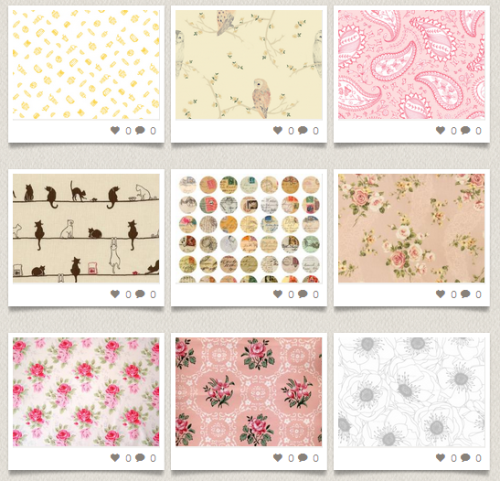
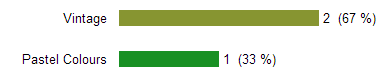
Don’t forget to VOTE in our Poll to know:
What type of backgrounds you want to see more in Tumblog-it! Library?
What type of backgrounds you want to see more in Tumblog-it! Library?
The top votes right now are:
1. Vintage Backgrounds
2. Pastel Backgrounds.
1. Vintage Backgrounds
2. Pastel Backgrounds.
— I added more Vintage and Pastel-Backgrounds. Don’t forget to visitTumblog-it! Library if your looking for Backgrounds for your Blog.
Related Topics:
• Welcome to Tumblog-it! Backgrounds Library!
• 10+ Wallpapers you must have!
• Tutorial: Energy Saving Mode
• Welcome to Tumblog-it! Backgrounds Library!
• 10+ Wallpapers you must have!
• Tutorial: Energy Saving Mode
Labels:
background,
backgrounds,
poll
Welcome to Tumblog-it! Backgrounds Library!
Hello Everyone! Imagine you like a background for your Tumblr blog, but can't find it again? Tumblog-it have created a full Library FREE of use for you. Discover all the backgrounds available!
1. Click on the arrow from the left-side column and you be able to see all the Backgrounds FREE for your Tumblr Blog!
2. So you want a background? What to do? Click on the background you wish and on the right-side of your screen find the LINKS available for the photo:
3. Click on the code, and it will automatically copy the code and paste it on your blog.
Copyrights: We do not take any credit for any background FREE and public to use for Tumblr Users. If you're the owner of the background image and do not wish you publish it - send us a message HERE. With the category and description of your background.
Labels:
backgrounds,
fun,
new,
tutorial
043: that isn't very chanel.
※ color changing options are available.

img preview | live preview | code
Labels:
3 columned,
favourite,
themes
Tutorial: How to add "Read More" when Replying / Answering someone
Hello Everyone! I made a tutorial that allows you to add the option "Read More" when creating a Post of any type (photo, text, quote, etc) but what happens when you have to Reply or Answer someone who writes you a private message. Where is the "Read More" option? There's none!
Let me teach you how to add the "Read More" when Replying or Answering someone.
• First you must be Log in you Tumblr Account.
• Once you open the message, you'll notice there's no "Read More" or "Page Break" icon. What to do?
1. Type your paragraph. Add a photo and do everything normal. Now when you want to add the "read more" find the HTML option, like in the following photo:
3. Now click on the UPDATE at the end of the window.
4. Now on the message window you'll see the "Read More" option. Like the photo below: Click on Publish and you're done!
1. Type your paragraph. Add a photo and do everything normal. Now when you want to add the "read more" find the HTML option, like in the following photo:
2. Where you want to add the "read more" add the following code: <p>[[MORE]]</p>
3. Now click on the UPDATE at the end of the window.
4. Now on the message window you'll see the "Read More" option. Like the photo below: Click on Publish and you're done!
Blue Backgrounds for your Tumblr Blog.
Have you been searching for blue backgrounds? Last time I posted more than +25 different DARK backgrounds, now is time for BLUE fun backgrounds.
These backgrounds are FREE and repeatable for your Tumblr blog. Tumblog-it! doesn't take any credit for this background. This backgrounds are free to use provide by different websites:
These backgrounds are FREE and repeatable for your Tumblr blog. Tumblog-it! doesn't take any credit for this background. This backgrounds are free to use provide by different websites:












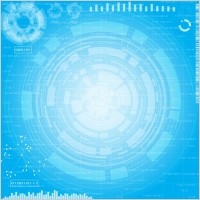








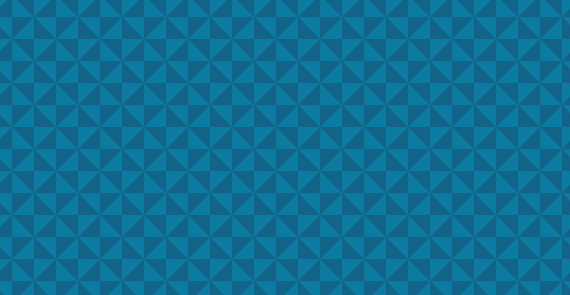
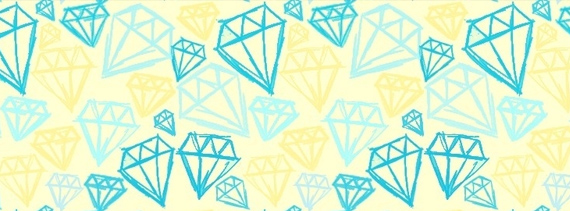
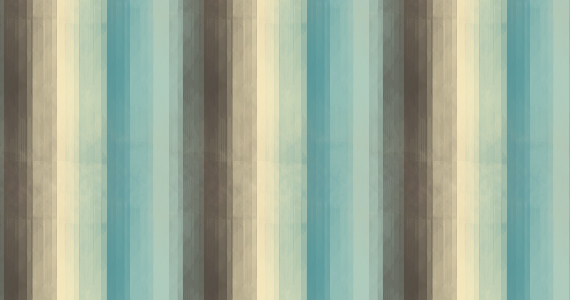
Labels:
background,
backgrounds,
blue,
fun,
tool,
tools
Subscribe to:
Comments (Atom)