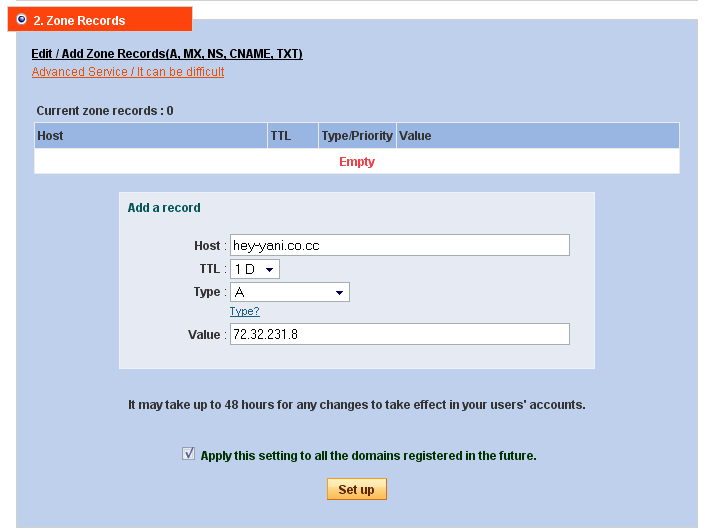Lets start with .CO.CC:
1.Create an account now.
2.Sign in to your account.
3.Go and Get A New Domain.
4.Type the desired domain name then check for availability=)
5.Continue to registration.
6.New page will show up saying:
We have received your request for domain name registration.Now you must click the SET UP button.
7.In setting up pls follow this:
HOST- Thats the domain name you choose.
TTL - 1D
TYPE - A
VALUE -72.32.2318
8.Click set up button.
9.Wait for hours before applying the domain on your tumblr.
Free domain name from DOT.TK:
1.Pls go to the Dot TK site
2.Type the desired domain name then click next to start registering.
3.Choose free domain name > next >
4.On the next page choose
Or - use your own DNS?
Type 72.32.231.8 for IP Address.
5.continue filling up the form,type your email address and all..6.Youre done you can now use the domain .tk to your blog=)