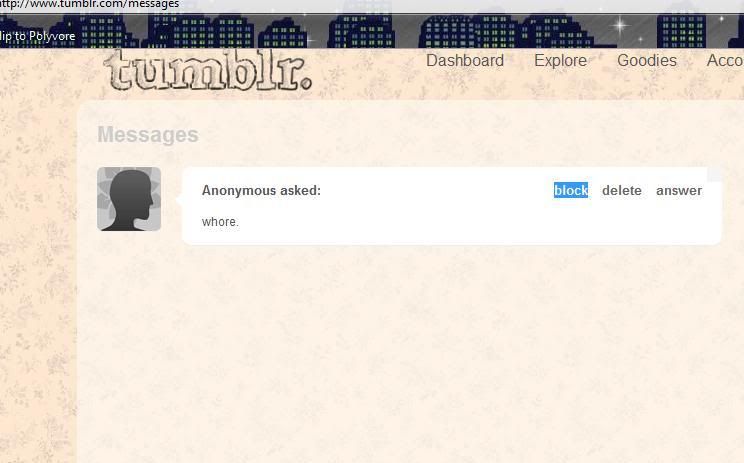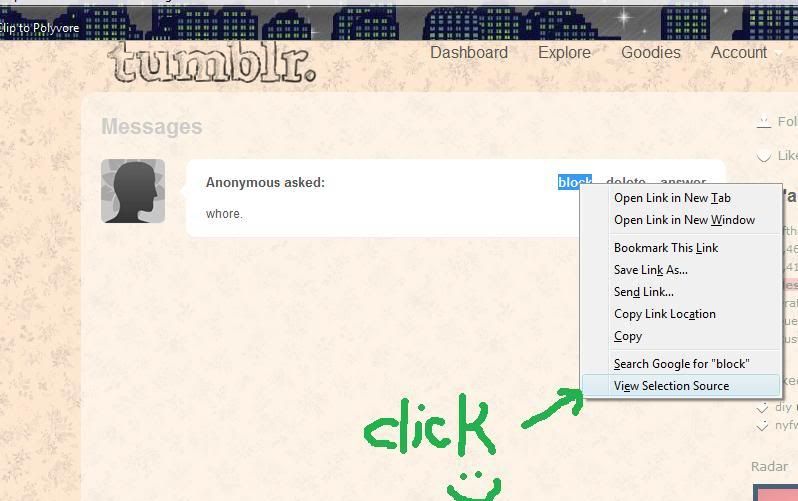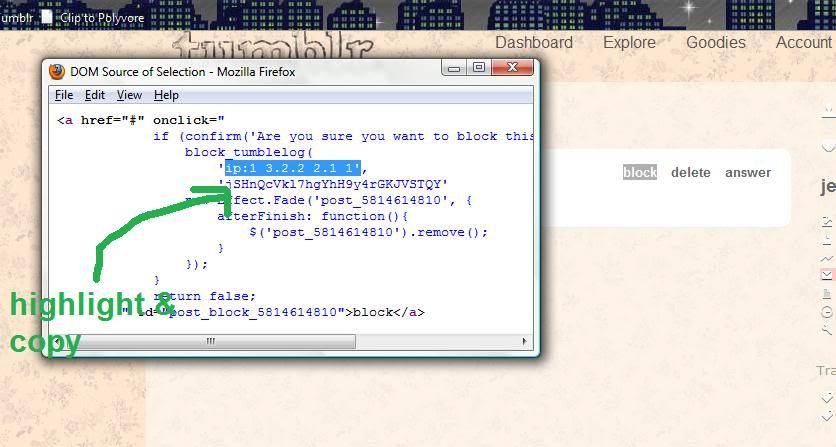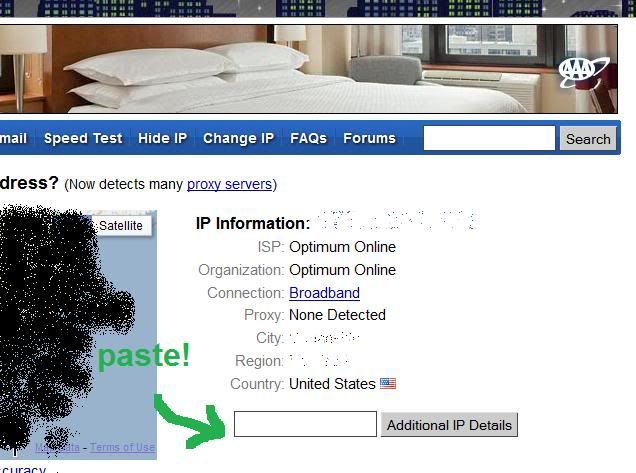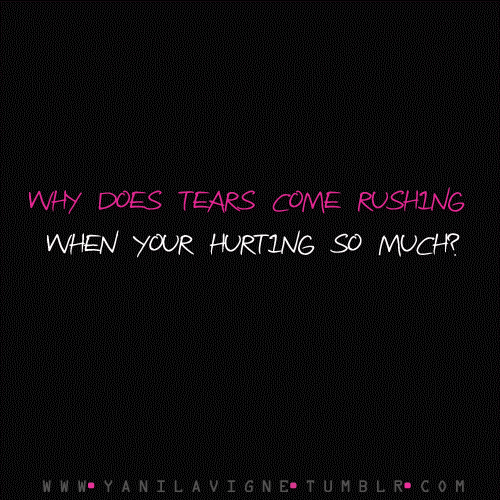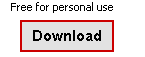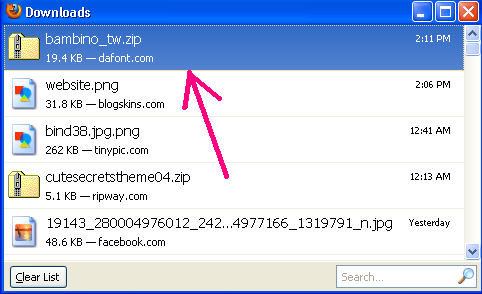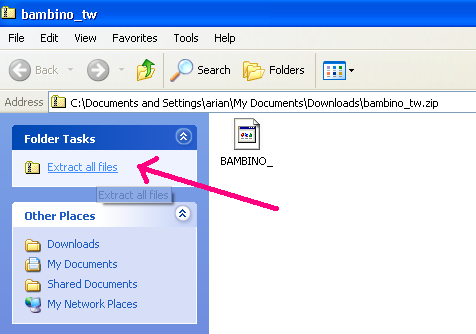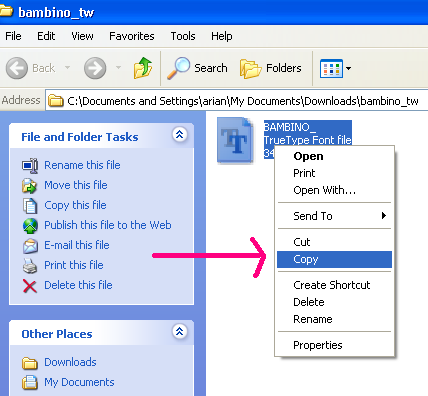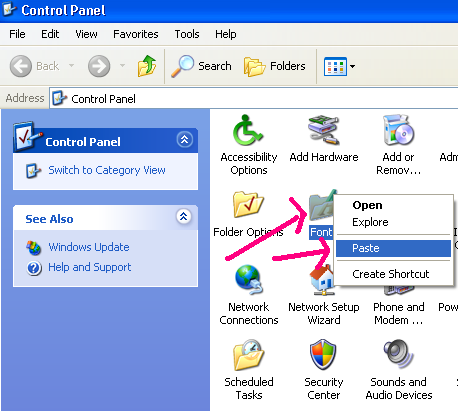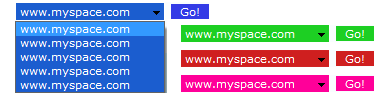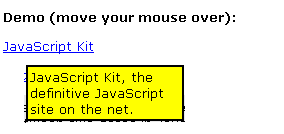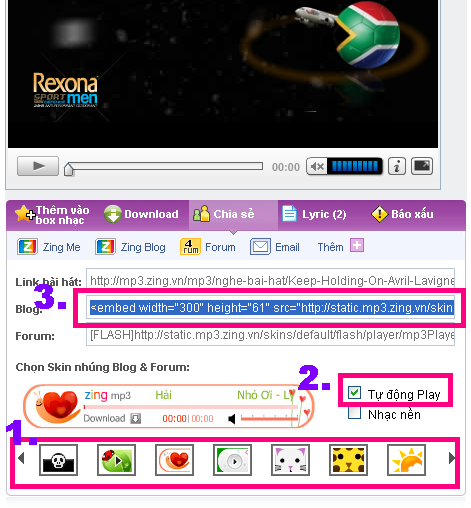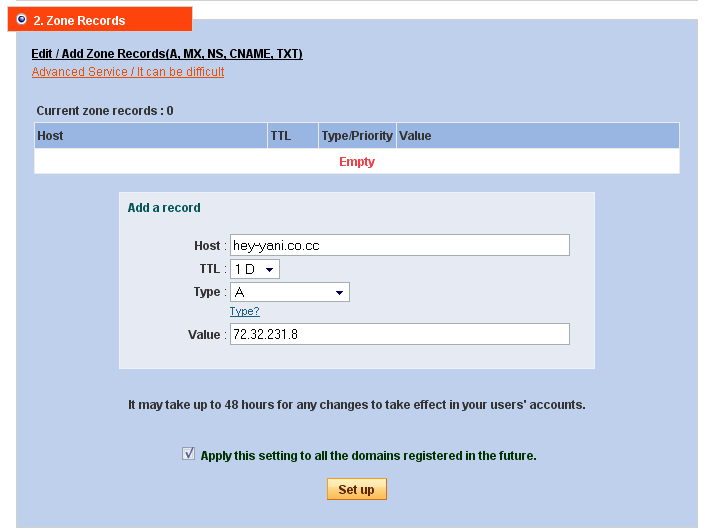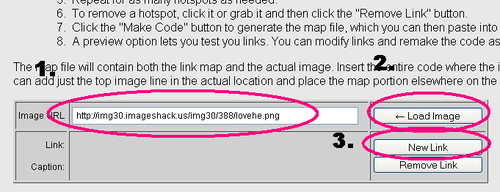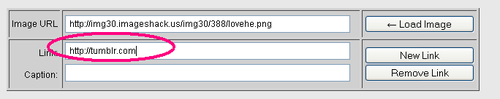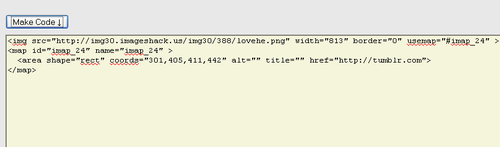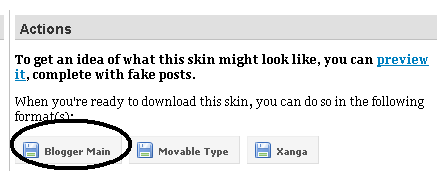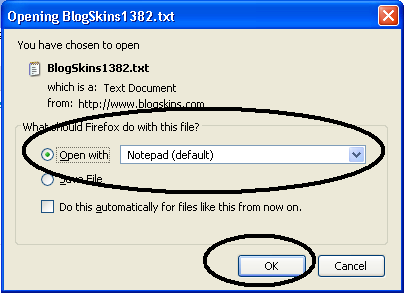In this tutorial i am going to teach you how to get a free domain name for your tumblr!I will be using two sites that will help you make your url shorter than usual.We are going to use co.cc and .tk because these are the only free domain names i know so far=)
Lets start with .CO.CC:1
.Create an account now.
2.Sign in to your account.
3.Go and
Get A New Domain.4.Type the desired domain name then check for availability=)
5.Continue to registration.
6.New page will show up saying:
We have received your request for domain name registration.Now you must click the
SET UP button
.7.In setting up pls follow this:
HOST- Thats the domain name you choose.
TTL - 1D
TYPE - A
VALUE -72.32.2318
8.Click set up button.
9.Wait for hours before applying the domain on your tumblr.
Free domain name from DOT.TK:1.Pls go to the
Dot TK site2.Type the desired domain name then click next to start registering.
3.Choose free domain name > next >
4.On the next page choose
Or - use your own DNS?
Type 72.32.231.8 for IP Address.
5.continue filling up the form,type your email address and all..
6.Youre done you can now use the domain .tk to your blog=)
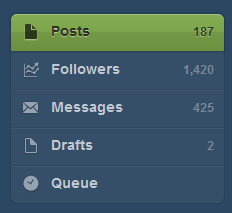

 click that and it click the ask
click that and it click the ask 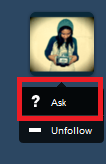 The ask will not show up of her ask is not enabled:p
The ask will not show up of her ask is not enabled:p