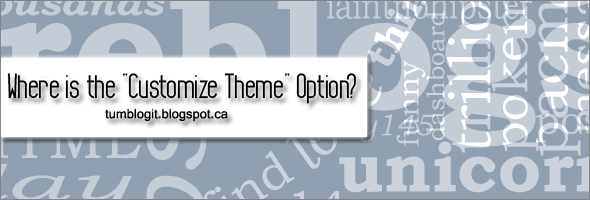
Hello Everyone! Tumblr is constantly re-designing the user-dashboard or "interface", that's why it is important to always follow the updates and know where your options are! Tumbr change the Customize Theme option to Edit Appearance.
1. In your dashboard (main page) find the Account Settings on the right-top corner of your screen. The Account Settings is the last button, once you click find the Edit Appearance.
2. Find the Website Theme and Edit Theme, and you're ready to start customizing your theme!

